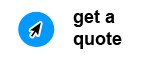Call Accounting and Phone Reporting for Nortel BCM50
Analyse Nortel BCM50 call centre performance using Calltrak call accounting
Identify ring time, lost calls and extension phone usage
Identify calls answered within a time frame and calculate customer service level using erlang C analysis
Interval analysis allowing busy times to be identified and allocating staff
Robust and reliable call accounting software
Totally user maintainable including flexible telecomms call pricing
Phone reporting and call billing solution with the ability to recover extra charges such as line rental, voicemail, handset rental etc.
Multi site reporting with differing phone system vendors on one call accounting application
Schedule and email call billing and phone system reports
Nortel BCM50 phone bill reconciliation and call accounting
Compare extension, department, division and site usage for the Nortel BCM50 network
Analyse incoming KPI for extension usage including answer rate and lost calls and talk time etc
Identify abandoned incoming calls or calls gone to voicemail and the time to return the calls on the Nortel BCM50 telephony
 Calltrak Call accounting software will collect the CDR from the Nortel BCM50, using the FTP connection method. Nightly, the Nortel will push it's data (Norstar format) to the FTP Server. As CDR is collected, it is processed by the Calltrak services and stored in a centralised SQL Server database. Calltrak will collect from multiple remote Nortel BCM50 installations or other phone vendors and generate call accounting reports using the Crystal reports reporting engine where they may be further exported or emailed. All the innovative features of Calltrak are accessed by a web browser such as Internet Exporer or Firefox.
Calltrak Call accounting software will collect the CDR from the Nortel BCM50, using the FTP connection method. Nightly, the Nortel will push it's data (Norstar format) to the FTP Server. As CDR is collected, it is processed by the Calltrak services and stored in a centralised SQL Server database. Calltrak will collect from multiple remote Nortel BCM50 installations or other phone vendors and generate call accounting reports using the Crystal reports reporting engine where they may be further exported or emailed. All the innovative features of Calltrak are accessed by a web browser such as Internet Exporer or Firefox.
Calltrak is being used for Monitoring phone usage, billing and recovering additional item charges such as line rental, handset rental etc.
To configure Calltrak for Nortel BCM50 call accounting, select the Nortel BCM 50 PBX Type from the site details configuration option.